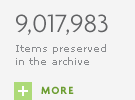Compare Library Holdings
Consectetuer adipiscing elit, sed diam nonummy nibh euismod tincidunt ut laoreet. Lorem ipsum dolor sit amet, consectetuer adipiscing elit, sed. Lorem ipsum dolor sit amet, consectetuer adipiscing elit. Aenean commodo ligula eget dolor. Aenean massa. Cum sociis natoque penatibus et magnis dis parturient montes.
Step 1: Submit your list of ISSNs
In order to compare your library’s journal holdings to the content in the Portico archive, we will need a list of the ISSN associated with the titles which you hold. This list of ISSNs may be provided to us either as a text file with one ISSN per line (see Figure 1) or an Excel spreadsheet where one of the columns contains the ISSN (see Figure 2). It is acceptable to supply us with an Excel spreadsheet that contains additional columns of data other than those listed in Figure 2. When you are ready to initiate a holdings comparison, these title listings should be mailed to participation@portico.org.
The ISSN may be formatted in any of the following ways:
- ISSN 0123-456X
- 0123-456X
- 0123456X
Step 2: Portico compares your holdings with the archive
Portico will return to you an Excel spreadsheet explaining the status of each provided ISSN and it will contain the following data types:
| Data Type | Description |
|---|---|
| Library ISSN | The ISSN provided by the library |
| Portico Status | Whether or not the title is committed to the archive. There are 3 possible status levels:
|
| Portico P-ISSN | The print ISSN we have associated with this title. |
| Portico E-ISSN | The E-ISSN we have associated with this title. |
| Portico Title | The title which Portico has for this ISSN |
| Portico | The publisher who is providing content for |
| Publisher | this title to Portico and indication of whether the publisher has designated Portico as a post-cancellation access mechanism. |
Step 3: Receive your updated spreadsheet via email
If you have any other questions, email a representative at by contacting us